To really get the most out of your trail cameras, you have to be able to see what they see, right when it happens. That's where remote monitoring comes in. It all starts with a cellular-enabled trail camera that can send photos and videos over a 4G network straight to a dedicated app on your phone.
With a setup from a brand like MAGIC EAGLE, your camera stops being a passive recorder and becomes an active part of your scouting or security system. You get real-time intel from your property or hunting grounds, no matter where you are.
Why Remote Camera Monitoring Is a Game Changer
Being able to check your cameras from your couch has completely changed the game for security, wildlife management, and hunting. It’s so much more than just a convenience—it’s a real strategic advantage that puts live intelligence right in your hand.
For hunters, this is huge. You can get crucial insights without ever stepping foot in the woods, which means less human scent and zero disturbance. Instead of pulling an SD card after two weeks and finding out you just missed a monster buck, you get an alert the second he walks by. The same goes for trespassers on your property line.
This immediate feedback lets you make smarter, faster decisions. It all boils down to two key pieces of gear working together:
- A cellular-enabled camera: This is your eye in the field. It’s got the SIM card and modem needed to connect to a cell network and transmit data.
- A dedicated mobile app: This is your command center. An app like the one from MAGIC EAGLE receives everything the camera sends and lets you tweak settings from anywhere.
To get you started, here's a quick rundown of the core components you'll need.
Core Components for Remote Camera Monitoring
This table breaks down the essential hardware and software needed to start monitoring your cameras from anywhere.
| Component | Primary Function | Key Consideration |
|---|---|---|
| Cellular Trail Camera | Captures and transmits images/videos | Ensure it's compatible with a reliable 4G network in your area. |
| Mobile App | Receives media and manages camera settings | Look for user-friendly features like AI sorting and live streaming. |
| Data Plan | Provides cellular connectivity for transmissions | Choose a plan that matches your expected usage (photo/video volume). |
| Power Source | Keeps the camera running in the field | Options include lithium batteries, external battery packs, or solar panels. |
Putting these pieces together creates a powerful, always-on monitoring system that feeds you information in real time.
The Strategic Edge of Instant Information
When you have live data, your camera transforms from a simple monitoring tool into an active intelligence-gathering machine. Think about it: you can confirm a target buck is hitting a food plot every evening in the days leading up to your hunt. You can plan your sit with total confidence, knowing you aren't wasting your time. The principles behind professional remote video monitoring show just how effective this proactive approach is for securing assets and giving you peace of mind.
This kind of tech used to be expensive and complicated, but it's become much more accessible lately. The demand for smart cameras with remote access is exploding. In fact, North America’s smart home security camera market was valued at around $3.78 billion in 2024 and is expected to hit $12.07 billion by 2030. That massive growth is putting powerful, pro-level surveillance tools in the hands of everyday folks, not just big companies.
How It Works Behind the Scenes
Under the hood, remote monitoring works a lot like your smartphone. The trail camera snaps a picture or records a video, compresses it, and then uses its built-in cellular module to send that file to a cloud server. From there, the server pings your app with a notification, letting you view the media instantly.
If you want to dive deeper into the nuts and bolts, our guide on how cellular trail cameras work breaks down the technology that makes it all happen so seamlessly.
Key Takeaway: The ability to monitor cameras remotely is not just a feature—it's a fundamental shift that moves you from reacting to old information to acting on current intelligence. It saves time, reduces field disturbance, and provides a level of insight that was previously unattainable.
Getting Your Cellular Trail Camera Online
Alright, let's get your new cellular trail camera up and running. This first part of the setup is the most important—getting it right now means you won't have to troubleshoot out in the woods later. Think of it as building a solid foundation for your entire remote monitoring system.
First things first, open up the camera housing. You've got two critical components to install here: the SD card, which is where your camera saves the high-resolution photos and videos locally, and the SIM card, which is its ticket to the cellular network.
Many cameras, like those from MAGIC EAGLE, come with a SIM pre-installed, which really simplifies things. If you have to put one in yourself, just be gentle. Make sure the contacts are clean and that it clicks securely into its slot.
Picking the Right Data Plan
With the hardware sorted, you need to decide on a data plan. This choice directly controls how much information your camera can send you. A small plan might seem fine at first, but it can get eaten up fast if you're pulling down a lot of videos or high-res images.
Think about where you're putting the camera:
- Busy Game Trails: If you're setting up over a food plot or a heavily used trail, expect a lot of triggers. A higher data allowance is a must to avoid surprise bills or a dead connection mid-season.
- Quiet Corners: Monitoring a remote back forty with little action? A basic plan will probably do the job just fine.
- Videos vs. Photos: Remember, video files are data hogs. If you plan on requesting video clips often, you absolutely need a plan that can handle it.
We put together a detailed guide on choosing the best cellular trail camera plans to help you match your scouting style to the right data package.
This is basically how the whole system works. Simple, direct, and effective.
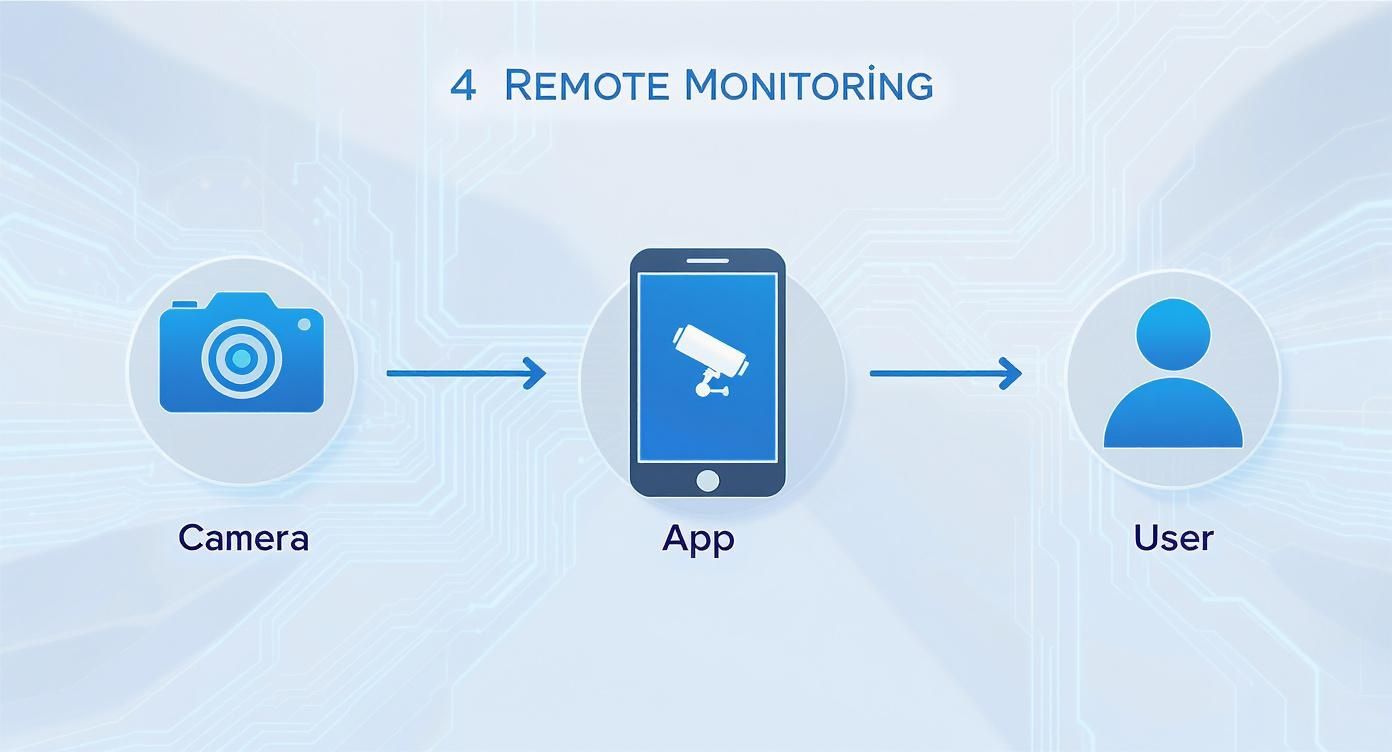
The camera does the work in the field, the app processes the intel, and you get the pictures and videos delivered right to your phone.
Powering Up and Finding a Signal
Once your cards and plan are ready, it's time for power. Put in a fresh set of high-quality lithium batteries or connect a fully charged external pack. As soon as the camera boots up, it's going to start looking for a cell signal. Pay close attention here.
Dive into the camera’s menu and find the status screen that shows signal strength—it usually looks just like the bars on your phone. Before you walk away, you want to see a solid, stable connection. I always aim for three bars or more for reliable performance.
Pro Tip: Don't just check the signal in one exact spot. Walk around a bit. Sometimes moving the camera just a few feet to the left or strapping it a little higher on the tree can dramatically boost a weak signal into a strong one.
Pairing with the MAGIC EAGLE App
With a good signal locked in, the last step is to connect the camera to your smartphone. This is where the MAGIC EAGLE app becomes your command center for everything. The whole pairing process is designed to be dead simple, with no manual network configuration needed.
Just open the MAGIC EAGLE app on your phone and tap the option to add a new device. This will fire up your phone's camera.
Now, look for the QR code—it's usually inside the camera's housing or displayed on its screen when you power it on. Point your phone at that QR code, and the app will instantly recognize and link to your camera.
This creates the secure connection for all future communication. To be absolutely sure everything is working, use the camera’s menu to send a test photo. This forces it to snap a picture and transmit it to your app right away. The moment that photo pops up on your phone, you're officially good to go. Your camera is online and ready for the field.
Taking Full Control with the MAGIC EAGLE App
Your cellular camera is out in the field, hooked up and ready to go. Now comes the best part: bringing its eyes directly to your smartphone. The MAGIC EAGLE app is much more than just a photo gallery; it’s the command center for your entire scouting network, giving you real-time control from anywhere in the world.
This is where you turn a simple motion trigger into a real plan. Think of it as your digital eye in the woods. Whether you need a live look-in right now or want to piece together animal behavior over a full season, every tool you need is right in the palm of your hand.

The app’s interface is built to give you critical info at a glance, blending the visual proof with the hard data of its location.
Go Live On-Demand
One of the app's most powerful features is the ability to request a live video stream whenever you want. Let's say a camera on a food plot sends you a photo of a shooter buck. Instead of guessing and waiting for the next scheduled photo, you can immediately tell the camera to start streaming live.
This is a game-changer. You can see what's happening right now. Is he alone? Is he just passing through or settling in? The stream quality will depend on your camera’s signal strength—a solid 4G/LTE connection gives you crystal-clear video, while a weaker signal might be a bit choppy. But having that option in your back pocket is an incredible tactical advantage.
GPS Mapping and Patterning Wildlife
A photo tells you an animal was there. A photo with a GPS pin tells you exactly where. The MAGIC EAGLE app uses your camera’s built-in GPS to turn every image into a data point on an interactive map, which is far more useful than just knowing where your camera is.
Here’s how you can put this to work:
- Track All Your Cameras: See every deployed camera on a single map, which is a lifesaver when you're managing multiple spots.
- Tag Key Landmarks: Drop pins on important features like scrapes, feeders, water sources, or bedding areas right on your map.
- Reveal Movement Patterns: Over time, these geotagged photos build a visual history of how animals move, showing you the exact travel corridors they prefer between food and cover.
For instance, after mapping buck sightings for a few weeks, you might notice they consistently use a specific staging area before hitting a field at dusk. That’s the kind of intel that puts you in the perfect stand at the perfect time.
Key Insight: Truly effective remote monitoring is about more than just getting pictures. By layering GPS data onto your photos, you start building a deep understanding of animal behavior on your property. Your cameras become a network of interconnected field scouts working for you 24/7.
Let AI Do the Sorting for You
We’ve all been there—scrolling through hundreds of photos of squirrels, raccoons, and swaying branches. It’s one of the biggest time-wasters in scouting. This is where the app’s AI-driven photo sorting becomes your best friend. Instead of you doing the grunt work, the app handles it.
The AI is trained to recognize and categorize what's in the photo, so you can filter your gallery to see only what matters.
- For the Hunter: Set up a filter to show you only "Deer." The app hides everything else. Want to get even more specific? Create a "Buck" filter to instantly isolate photos of mature deer.
- For Property Security: Create a "Person" or "Vehicle" filter. This lets you quickly scan for any trespasser activity without getting bogged down by dozens of wildlife pictures.
This intelligent sorting transforms a tedious chore into a fast, efficient process. You can review a week’s worth of activity across all your cameras in minutes, not hours.
All these features are designed to work together seamlessly inside the MAGIC EAGLE app ecosystem. The automation is designed to help you spend less time sifting through photos and more time planning your next move.
Strategic Placement and Power Management

Once your camera is connected and talking to your phone, the real fieldwork begins. All the tech in the world won't help if your camera is pointed at the wrong spot or dies after a week. Getting the setup right comes down to two things: smart placement and bulletproof power.
The ability to monitor cameras remotely is a game-changer, but only if you nail these fundamentals. Think of them as the twin pillars of any good long-term monitoring strategy.
Finding the Perfect Spot
Getting the location right means you have to think like your target. Whether you're patterning a whitetail buck or keeping an eye on a remote property line, you need to find the natural funnels where traffic is concentrated. For wildlife, I’m always scouting for pinch points between bedding and food, creek crossings, or where multiple game trails converge.
The goal is simple: get clear, unobstructed images without spooking what you're trying to see.
But a good spot is more than just the general area. Your camera's height and angle are just as critical. A poorly aimed camera is a recipe for frustration—endless false triggers from sun glare or waving branches will drain your battery and flood your app with junk notifications.
Here are a few rules I live by in the field:
- Aim North or South: This is a big one. Whenever possible, face your camera north or south. This keeps the rising and setting sun from blasting your lens, which prevents lens flare and cuts way down on false motion triggers.
- Set the Right Height: For deer-sized game, waist height (around 3-4 feet) is my go-to. It gives you a great body shot and seems to be low enough to avoid catching the eye of a wary old buck.
- Angle Slightly Downward: Just a slight downward tilt does wonders. It focuses the detection zone right on the trail and helps eliminate false triggers from things moving in the background, like trees swaying on a distant ridgeline.
Finally, don't forget concealment. Use whatever you can—tree clusters, brush, a fallen log—to break up the camera's outline. The less it looks like a box strapped to a tree, the better.
Field Insight: I always keep a few zip ties and snip some nearby foliage when I'm setting a camera. A couple of small, leafy branches attached to the housing is often all it takes to make it disappear. It’s a simple trick that makes the camera nearly invisible from just a few yards away.
Maximizing Your Camera’s Uptime
A cellular camera with a dead battery is just an expensive box in the woods. Choosing the right power source for your climate and usage is absolutely non-negotiable if you want to monitor cameras remotely without making constant trips to swap batteries.
Let's break down the most common options.
| Power Source | Best For | Key Considerations |
|---|---|---|
| Alkaline Batteries | Short-term sets in mild weather. | Performance plummets in the cold. Not a cost-effective choice for cameras transmitting lots of photos. |
| Lithium Batteries | All-season use, especially in the cold. | They have a much longer life and keep chugging in the freezing cold (up to 20% more efficient than alkaline). The upfront cost is higher, but the long-term value is undeniable. |
| Solar Panels | Long-term, set-it-and-forget-it deployments. | Needs a few hours of direct sun each day to work its magic. A fantastic investment for open areas like food plots or field edges, giving you nearly unlimited power. |
For most of us who are serious about this, a combo of rechargeable lithium batteries and a solar panel is the ultimate setup. This tag team provides consistent power through cold snaps and cloudy streaks, keeping your camera online and sending intel for months at a time.
The move toward remote monitoring isn't just a niche trend. By 2021, an estimated 336 million households had already installed smart security cameras. It’s a massive global shift toward accessible surveillance tech that we're seeing in the field, too. You can read more about the future of surveillance camera adoption on vpnalert.com to see just how big this movement has become.
Protecting Your Gear from Theft
Leaving hundreds of dollars of camera gear deep in the woods takes more than just blind faith. It demands a smart security plan. While the ability to monitor cameras remotely gives you a massive leg up, your first line of defense against thieves and vandals is protecting the camera itself.
Think of it this way: an opportunistic thief is looking for a quick, easy score. The harder you make it for them, the more likely they are to just move on.
- Heavy-Duty Lockboxes: A custom-fit steel lockbox is non-negotiable. It wraps the entire camera in a protective shell, shielding it from two-legged thieves and four-legged vandals like curious bears.
- Python Cables: Don't just stop at the box. Thread a beefy cable lock through it and wrap it around the thickest part of a tree. This makes a simple snatch-and-grab nearly impossible without bringing serious tools and making a ton of noise.
These physical deterrents are your foundation. But the real game-changer is the tech you have on your side.
Leverage GPS for Recovery
This is where the power to monitor cameras remotely becomes your ultimate anti-theft weapon. If the worst happens and a determined thief manages to cut your locks, the MAGIC EAGLE app’s built-in GPS tracking is your ace in the hole. As long as that camera has a bit of battery life, it will continue pinging its location.
That real-time GPS data is pure gold. You can hand law enforcement its exact coordinates, dramatically increasing the odds of getting your gear back. It’s the best insurance policy you can have for your investment out in the wild.
Field Tip: Before you walk away from a new camera setup, always enable GPS tracking in the app and double-check that it’s reporting the correct location on the map. That one simple step can save you a world of hurt down the road.
Concealment Is Your First Defense
Honestly, the best way to keep your camera from being stolen is to make sure no one ever sees it in the first place. Good camouflage and clever placement can make your gear virtually invisible to the average person walking by.
Forget those perfectly straight, obvious trees in the middle of an open area. Tuck your camera into a thick cluster of branches or behind some heavy vegetation along the edge of a trail to break up its rectangular silhouette. You want it to blend in, not stand out.
The growth of remote monitoring is incredible—it was estimated that over 1 billion surveillance cameras were active worldwide by 2021. You can see more on the world's most monitored places on comparitech.com. By layering physical locks, smart GPS tracking, and sneaky concealment, you create a security system that gives your valuable gear the best possible chance of staying right where you left it.
Troubleshooting Common Connection Issues
Even the best-laid plans can hit a snag out in the field. When you're monitoring cameras remotely, nothing is more frustrating than a lost connection or a blurry image, especially when you're miles away from the unit. Before you assume the hardware is toast, it’s best to run through a quick diagnostic checklist.
Most of the time, a connection failure boils down to one of three things: signal, power, or data. A camera that was sending you perfect images yesterday didn’t just decide to break. More likely, something in its immediate environment changed.
Why Did My Camera Stop Sending Photos?
This is the number one question we get. You were getting a steady stream of buck photos, and then… radio silence. Don’t panic. The fix is often much simpler than you think.
First, check the most obvious culprit: the batteries. Pop open the MAGIC EAGLE app and look at the camera's reported power level. A battery that reads 30% might seem fine, but a sudden cold snap overnight can drain it just enough to prevent the high-energy task of transmitting a photo.
If the battery looks healthy, check the signal strength history in the app. Did a big storm system just move through your area? Heavy rain, dense fog, or even new spring foliage can weaken a cellular signal just enough to interrupt transmissions.
A Tip from the Field: If both power and signal look good in the app, the next thing to check is your data plan. Log into your provider's portal to make sure you haven't hit your monthly limit. It's an easy thing to overlook and a very common reason for a camera to go quiet.
Fixing Blurry or Lagging Live Streams
A choppy or pixelated live stream almost always points to a weak or unstable cellular connection. While you can't magically boost the cell tower's signal from your couch, you can adjust the camera’s settings in the app to work around it.
Try knocking the video quality down from HD to SD. This simple change reduces the amount of data the camera needs to push through the network, which can often smooth out a laggy stream instantly. It’s a great temporary fix until you can get back out there and physically reposition the camera for a stronger signal.
Beyond these camera-specific tricks, many common problems are rooted in the network itself. Learning how to troubleshoot network issues on a broader level will give you a much better understanding of the connectivity challenges that can affect your entire setup.
When a camera goes down, running through a mental checklist can save you a ton of time and a wasted trip. We've put together a quick table to help you diagnose the most common problems you'll encounter.
Quick Fixes for Remote Camera Problems
| Problem | First Check | Second Check | Potential Solution |
|---|---|---|---|
| No New Photos | Check battery level in the app | Check signal strength history | Recharge/replace batteries; reposition camera for better signal. |
| Camera Offline | Confirm data plan is active | Verify SD card isn't full/corrupted | Renew data plan; format or replace the SD card remotely. |
| Blurry Live Stream | Check current signal strength | Review recent weather patterns | Lower video quality to SD; move camera out of dense foliage. |
| False Triggers | Inspect last photo for moving branches | Check for sun glare/shadows | Adjust camera sensitivity; clear branches in front of the lens. |
Think of this as your first line of defense. By systematically ruling out the simple stuff, you can often get your camera back online without ever leaving home.
Common Questions from the Field
Getting new gear up and running always brings up a few questions. I've been there. Let's tackle some of the most common things people ask when they're learning to monitor their cameras remotely, so you can get the most out of your setup right from the start.
Will Bad Weather Mess With My Camera's Signal?
You bet it can. Mother Nature always has the final say, and cellular signals are no exception. Think about it: heavy rain, thick fog, a sudden spring green-up, or a blanket of snow can all get in the way of a clean signal between your camera and the cell tower.
Your camera is built to handle the elements physically, but you might see slower picture transfers or even a temporary connection drop during a big storm. The best way to combat this is to give your camera the clearest line of sight possible—try to avoid setting it up under a dense canopy of leaves or at the bottom of a steep ravine.
Pro Tip: Your camera's ability to monitor things remotely lives and dies by its cell connection. Always pop open the app to check the signal strength, especially after the weather takes a turn. It’s the quickest way to know if your camera is still talking to you.
How Much Data Do These Cellular Cameras Actually Burn Through?
That's the million-dollar question, and the answer is: it completely depends on how you use it. Your data consumption is a direct result of your settings and how much action the camera sees. Sending low-res thumbnails barely uses any data, but if you're pulling full HD videos from a busy food plot, you'll go through it much faster.
Before you head out to hang a camera, ask yourself a few things:
- Image Quality: Are you okay with just getting thumbnail previews, or do you need the high-resolution files sent straight to your phone?
- Video clips: How often do you plan on requesting video? This is usually the biggest data hog.
- Location Activity: Is this spot a ghost town or Grand Central Station for deer?
Figuring that out ahead of time helps you pick the right data plan. My advice? It's always better to have a little more data than you think you'll need. Nothing's worse than having your camera go dark right in the middle of the rut because you ran out of data.
Ready to get a real-time look at what's happening on your property? The Magic Eagle EagleCam 5 puts your hunting grounds in the palm of your hand with AI-powered sorting, live video streaming, and pinpoint GPS tracking.

